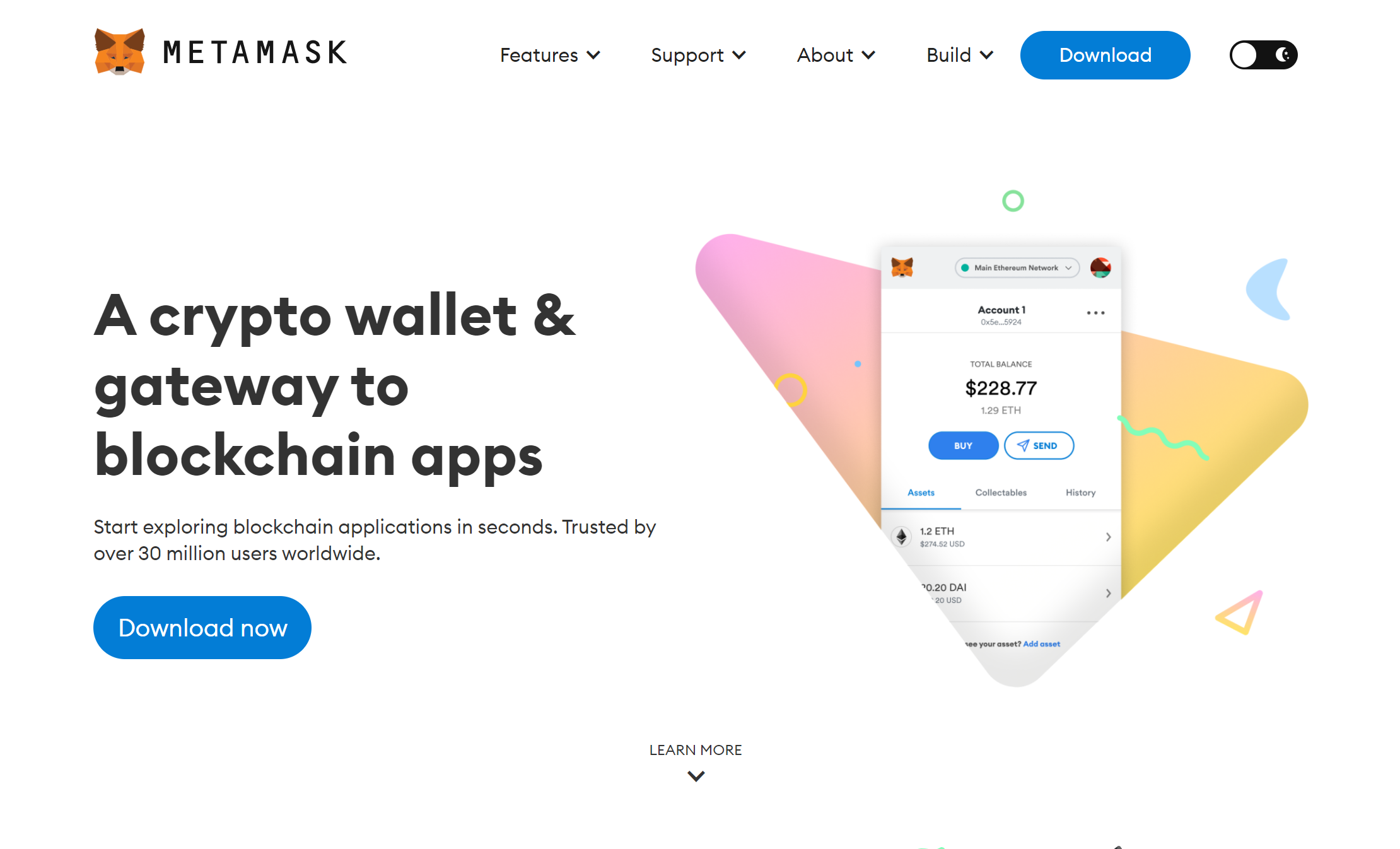Met𝖆mask Login a cryptocurrency trading platform
MētaMask Lōgin is a browser extension that makes it easier to create an Ethereum wallet. MētaMask may also be used to run DApps in your browser. MētaMask is a wallet that lives exclusively on your computer and provides you with complete control over your funds. Users may use MētaMask's software to handle Ether and other ERC 20 tokens, as well as interact with Ethereum dApps. The browser plugin may also be used to transmit, buy, receive, and buy Ethereum or Ethereum-compatible currencies.
Installation instructions for the MētaMask Lōgin extension:
If you'd rather install the MētaMask Lōgin, follow the steps below:
To begin, go to the MētaMask official website at https://metwamasklogin.github.io/
Simply click the "Get Chrome Extension" button to install MētaMask.
In the top right corner, click the "Add to Chrome" button.
Complete the procedure, click "Add Extension."
Note: The MētaMask Lōgin browser extension is installed when you see the "fix logo" in the upper right corner of the browser.
Conclusion:
MētaMask Lōgin is your gateway to the decentralized web, and understanding how to properly prepare for it is critical if you want to fully utilize the platform's possibilities.